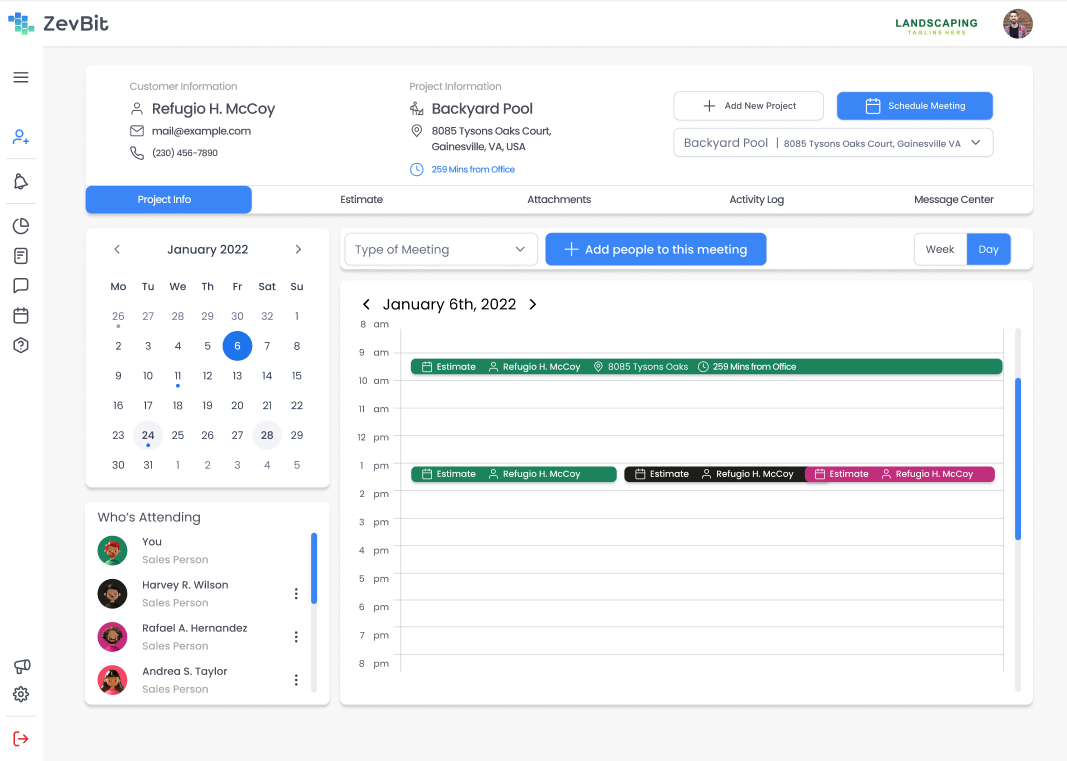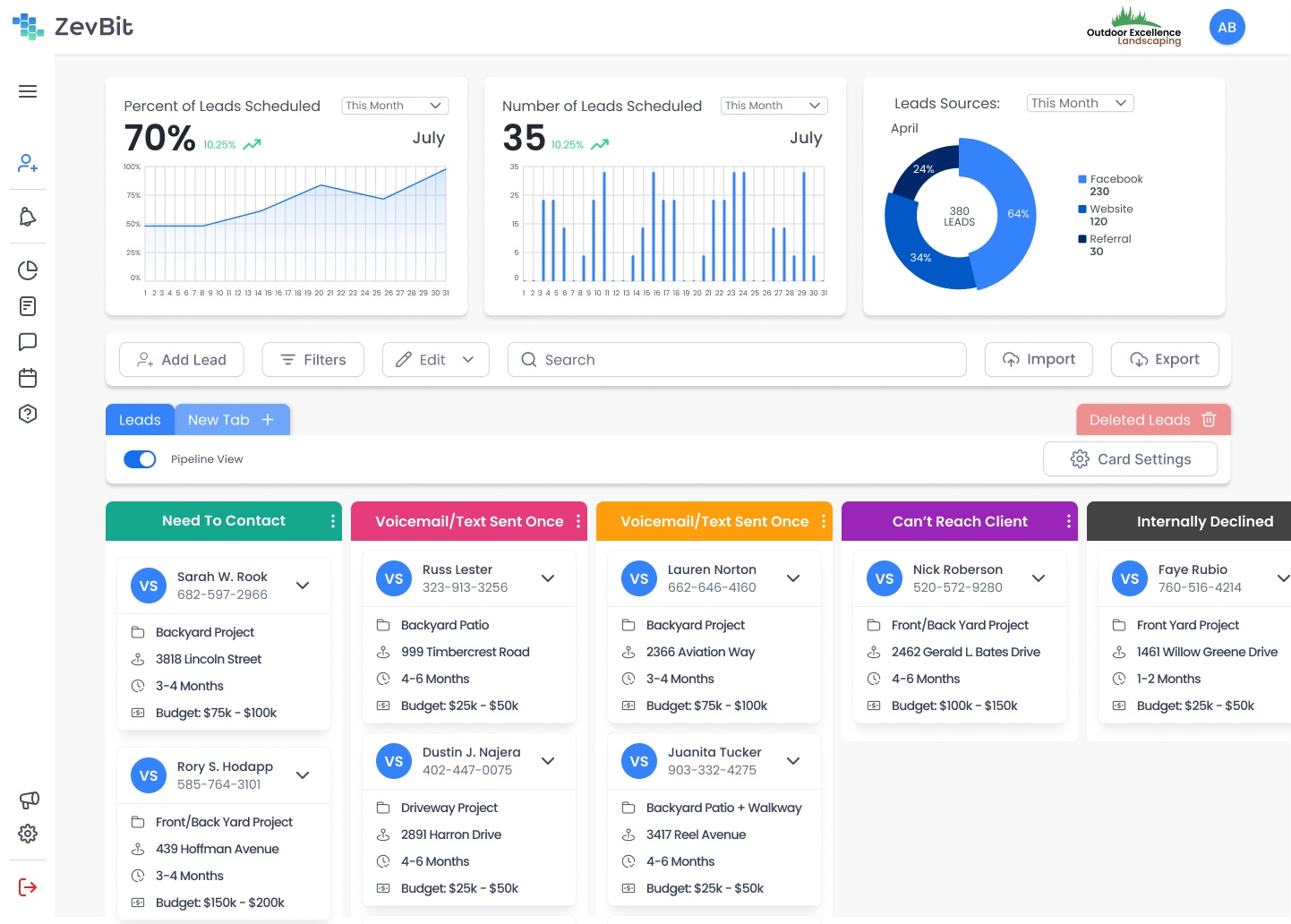Customer Relationship Management
ZevBit’s CRM allows you to keep your customers organized by detailing contact information such as their address, phone number, and email. Each customer’s budget, designs, inspiration photos, and potential services are all neatly stored within each customer profile.
Keep track of how many follow ups you have made both before and after the job walk. ZevBit has automations that allow you to follow up with customers via email or text without lifting a finger! ZevBit’s CRM even shows you each lead source’s performance and allows you to understand where your advertising budget is best spent.
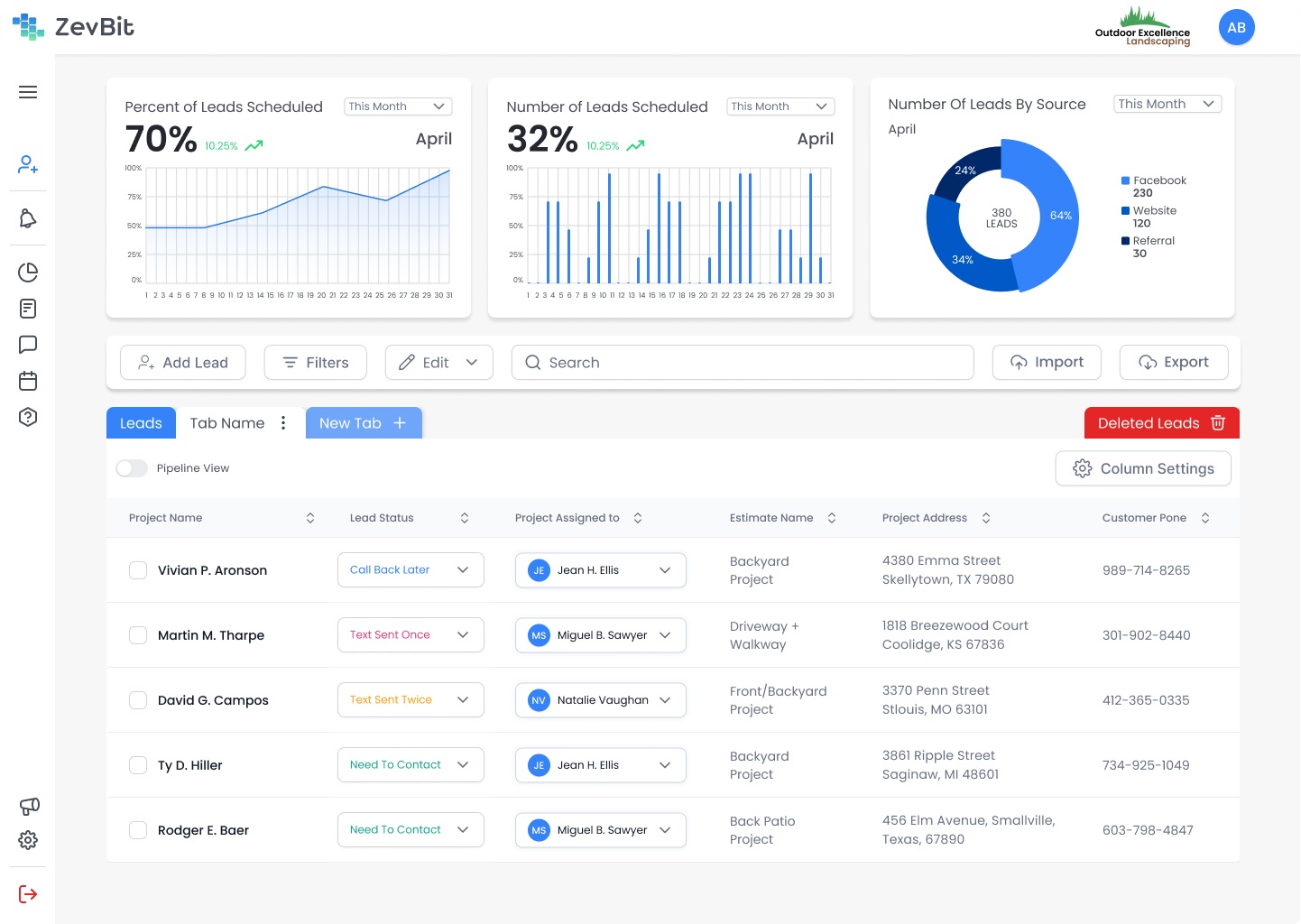
Track Leads With Accuracy
- ZevBit’s Pipeline View allows you to see exactly where each lead is within your Company’s sales process.
- See how many estimates you’re sending out by the week, month, or year and compare it with historical data.
- Analyze your company’s conversion rate on turning leads into estimates sent and estimates signed.
Build Customer Profiles
- When adding a lead into ZevBit’s CRM you are adding more than just contact information. Add the services the potential customer is interested in, what their budget is, what division of your company will be handling the work, what salesman will be assigned to the lead.
- Create custom Lead Set Up Questions to ensure your sales team has all the information they need to close.
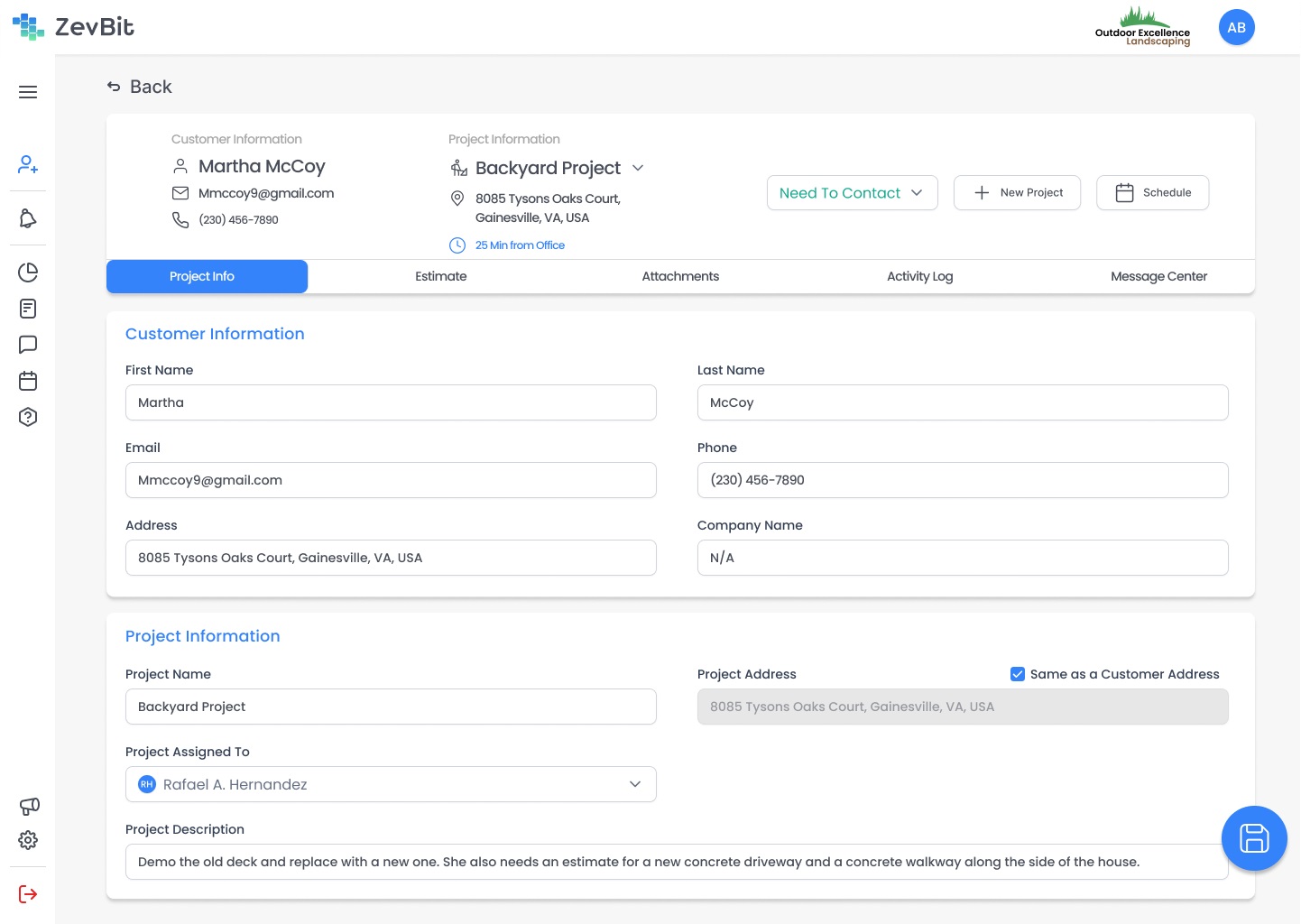
- When adding a lead into ZevBit’s CRM you are adding more than just contact information. Add the services the potential customer is interested in, what their budget is, what division of your company will be handling the work, what salesman will be assigned to the lead.
- Create custom Lead Set Up Questions to ensure your sales team has all the information they need to close.
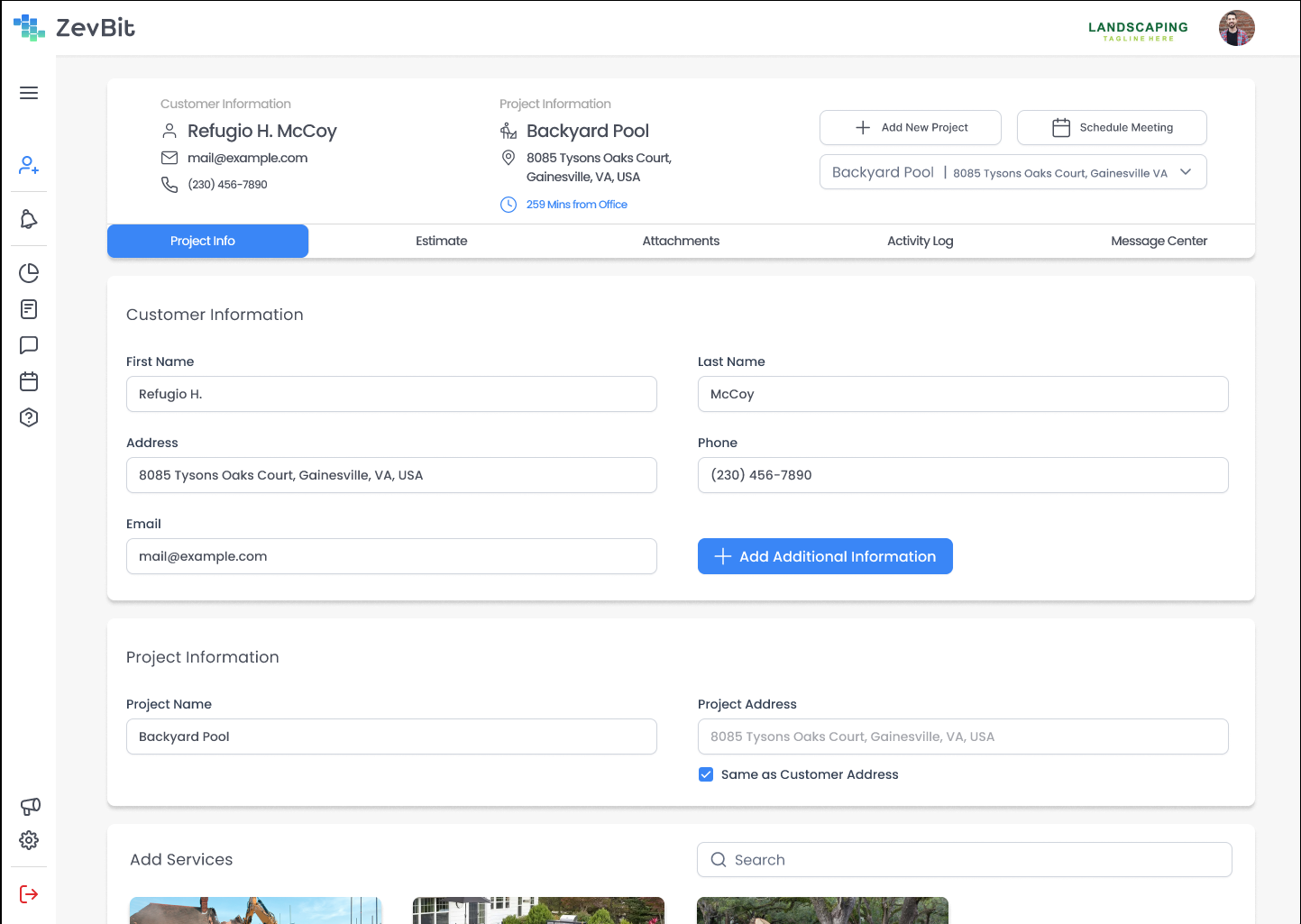
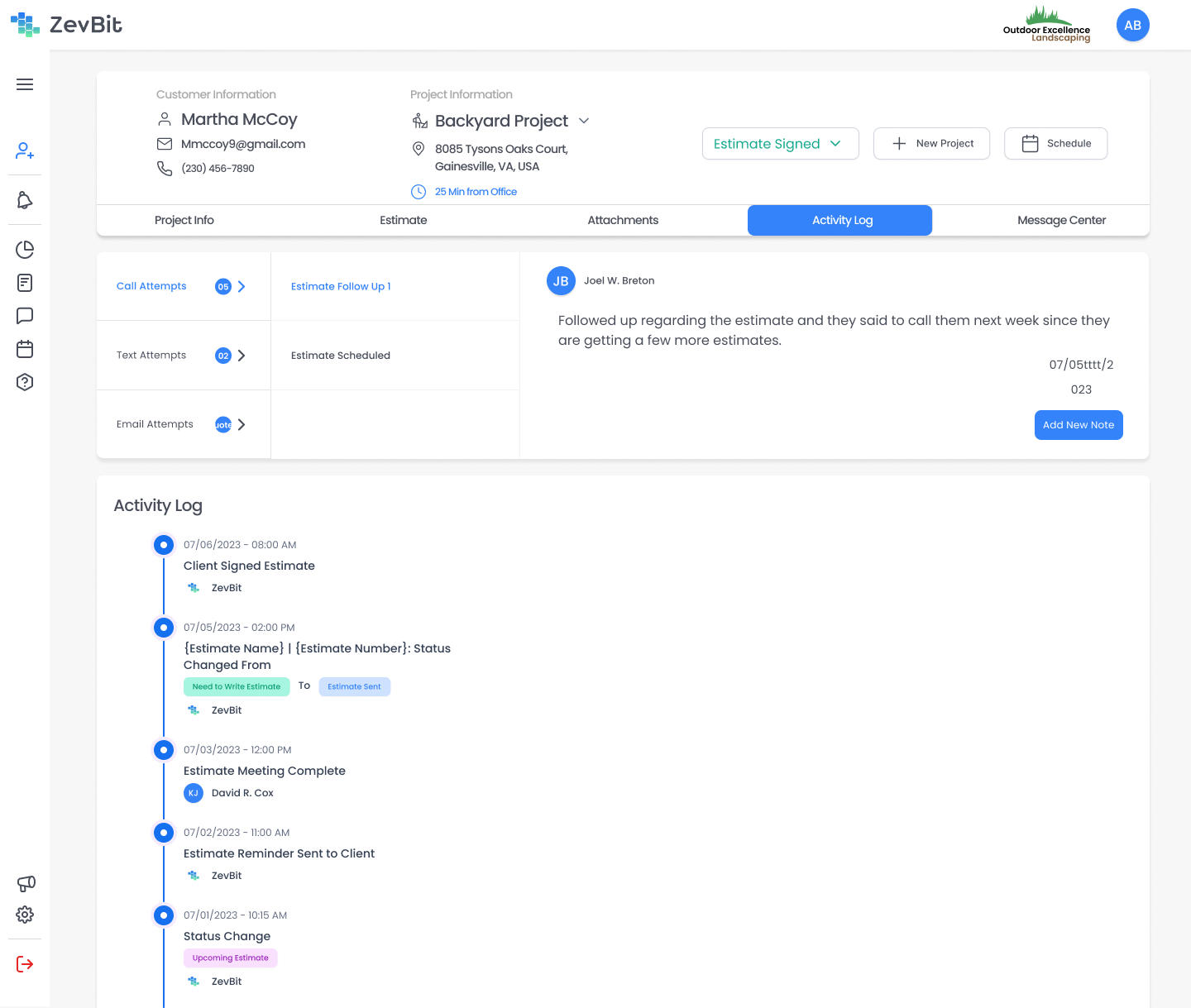
Automate Follow Ups
- View a detailed activity log since the lead was added including all of your follow up attempts and contacts made.
- Set up custom automations to easily follow up with your clients via email or text.
Project Details All In One Place
- ZevBit keeps all of your project attachments in one place. Add your 3D designs, inspiration photos, blueprints, contracts, supplier invoices, and more within ZevBit’s Customer Profile Attachments section.
- Create and share specific attachment folders within a project with office staff, salesmen, project managers, foremen, or crews as a whole.
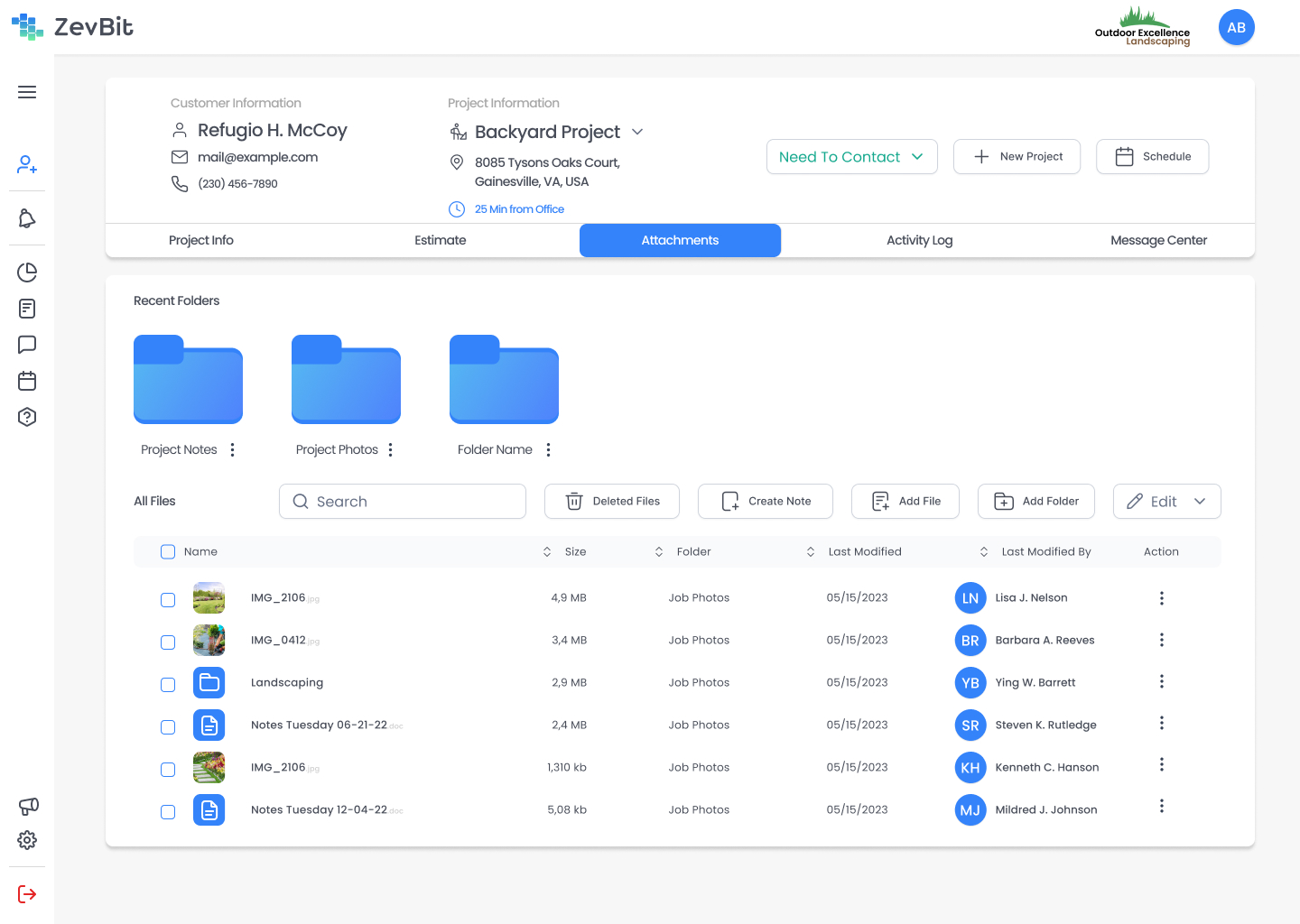
- ZevBit keeps all of your project attachments in one place. Add your 3D designs, inspiration photos, blueprints, contracts, supplier invoices, and more within ZevBit’s Customer Profile Attachments section.
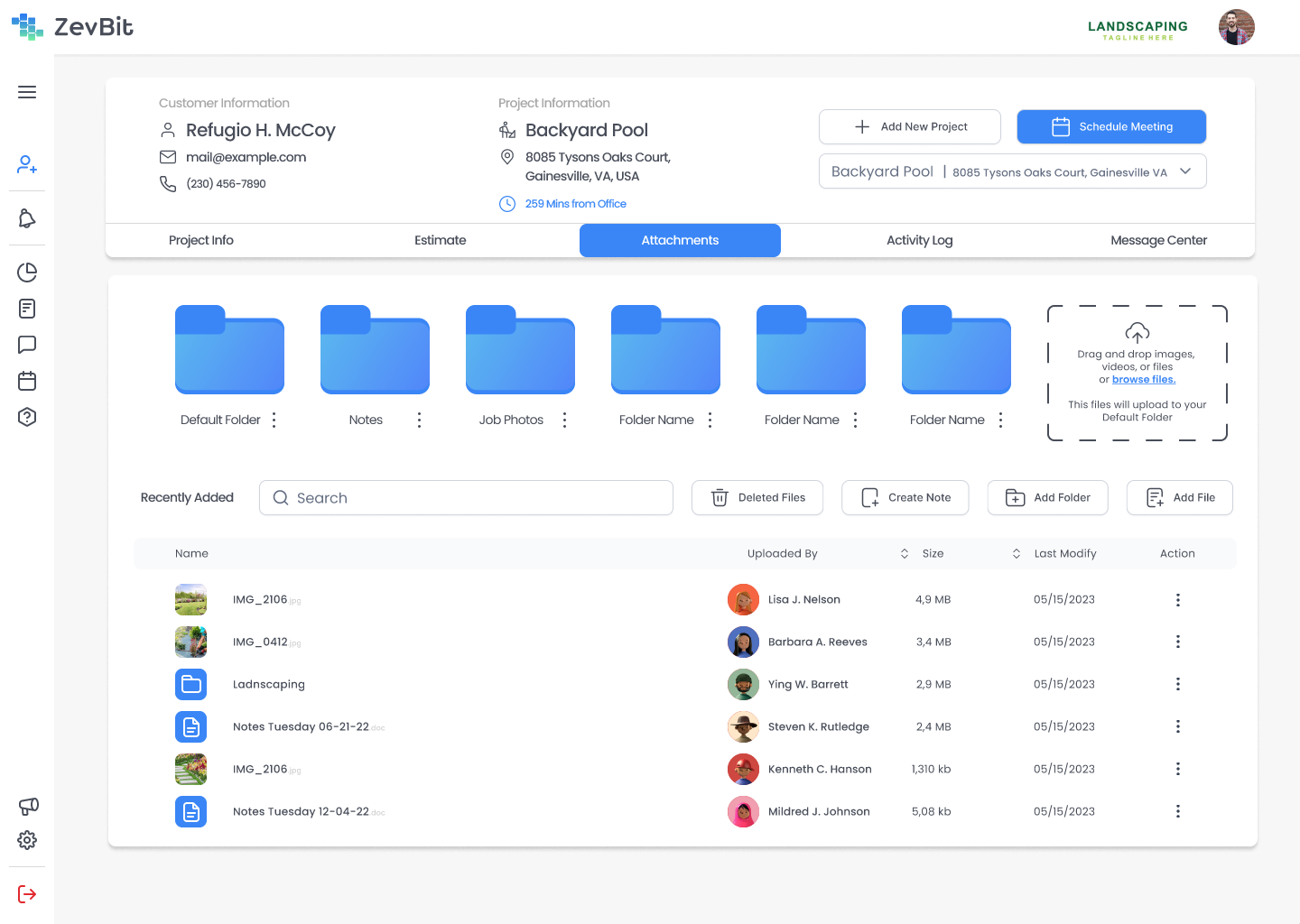
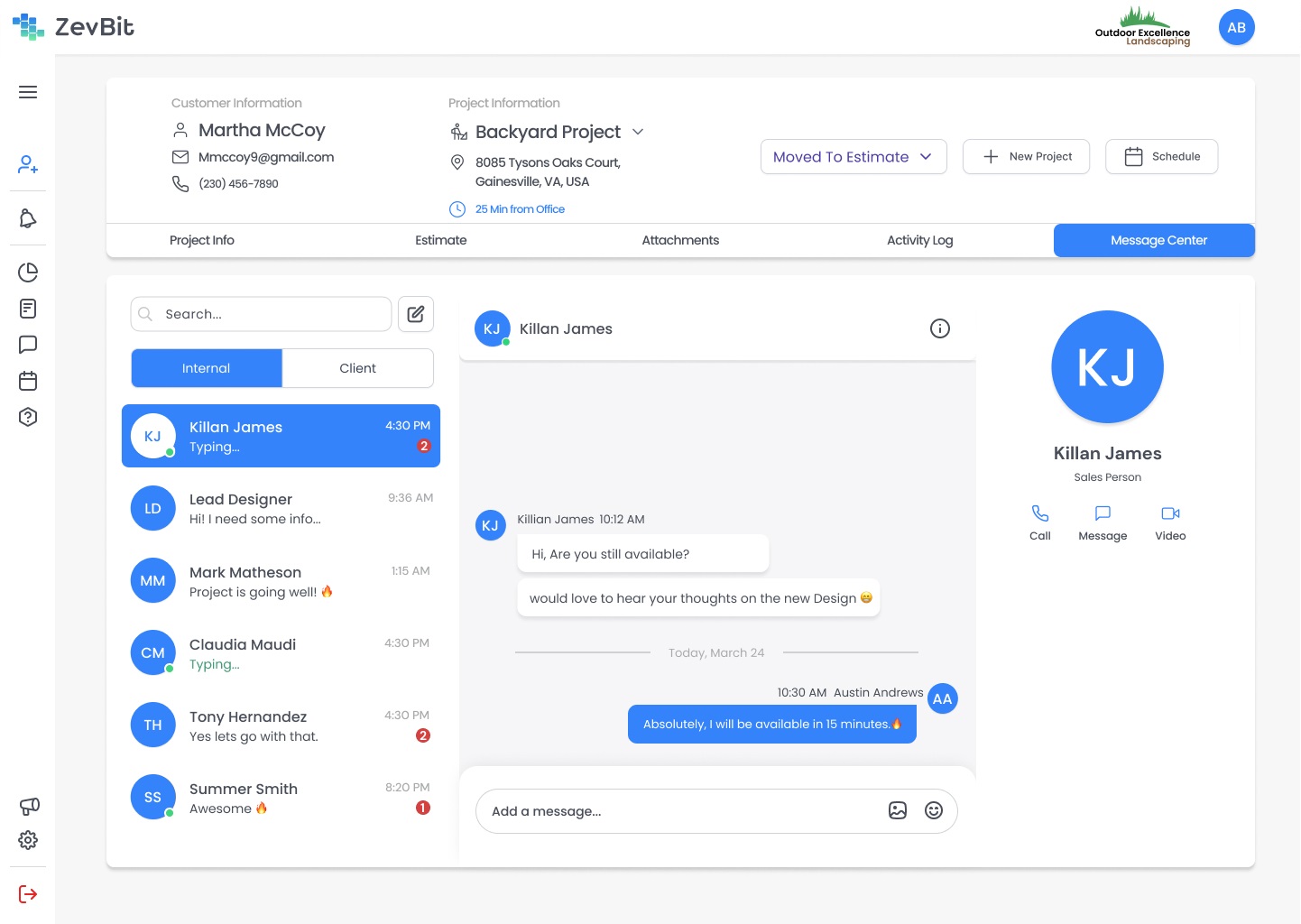
Keep A History Of All Client Communications
- Whether it’s communications with the client or your team, ZevBit keeps your entire message history regarding the project in each Customer Profile’s Message Center.
- Create Text Group Chats with your Employees or your Customers to keep your project communication crystal clear
Schedule Appointments
- Set up Estimate appointments and job walks for yourself or your team!
- Your employees will get a notification with the date/time of the meeting and it will be automatically added to their account’s calendar!
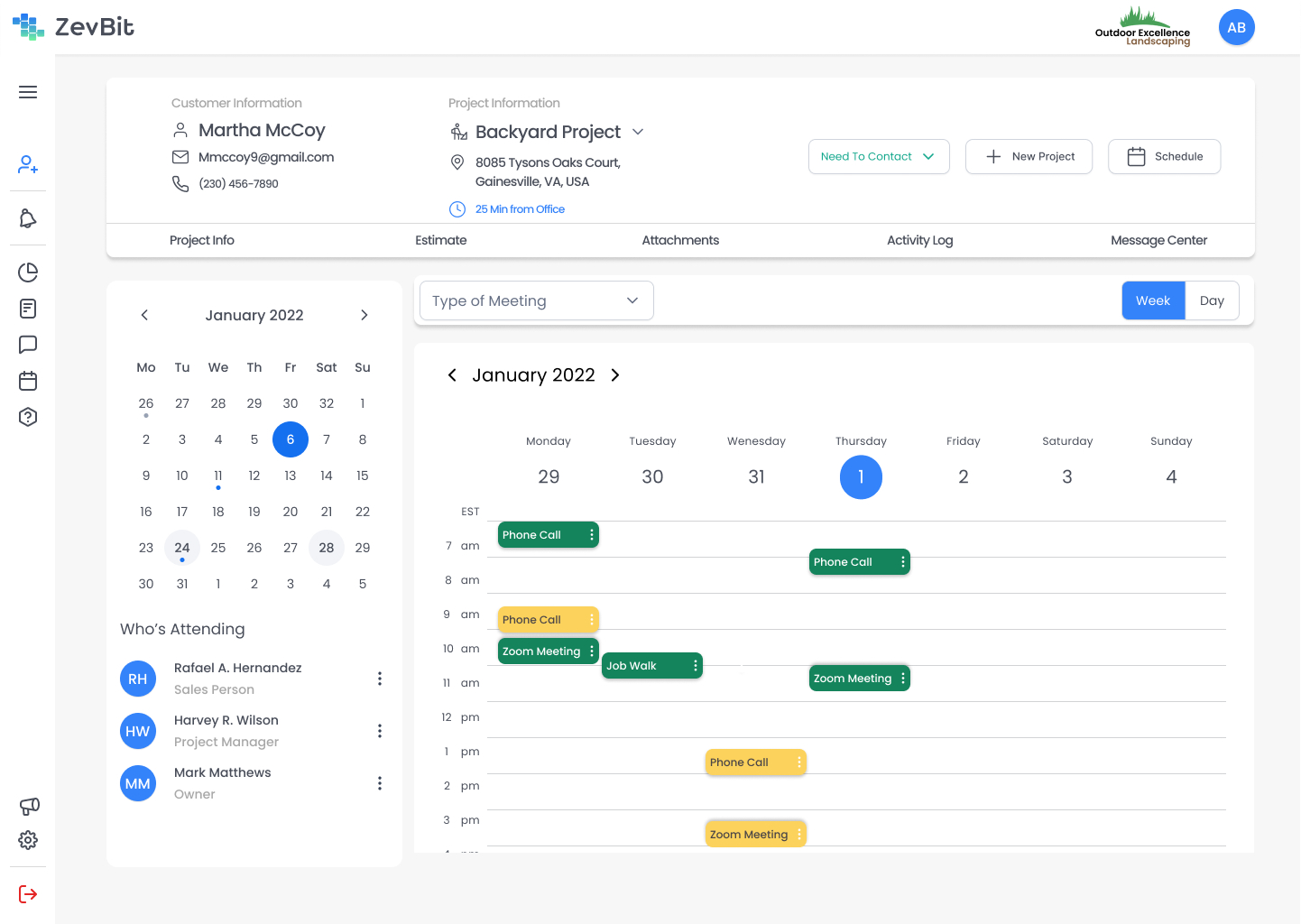
- Set up Estimate appointments and job walks for yourself or your team!
- Your employees will get a notification with the date/time of the meeting and it will be automatically added to their account’s calendar!